Contacts
The Contacts page allows the operator to display and manage the peer SSI connections that have been established with this business.
The operator can:
- Delete contacts
- Control Staging Workflow Access
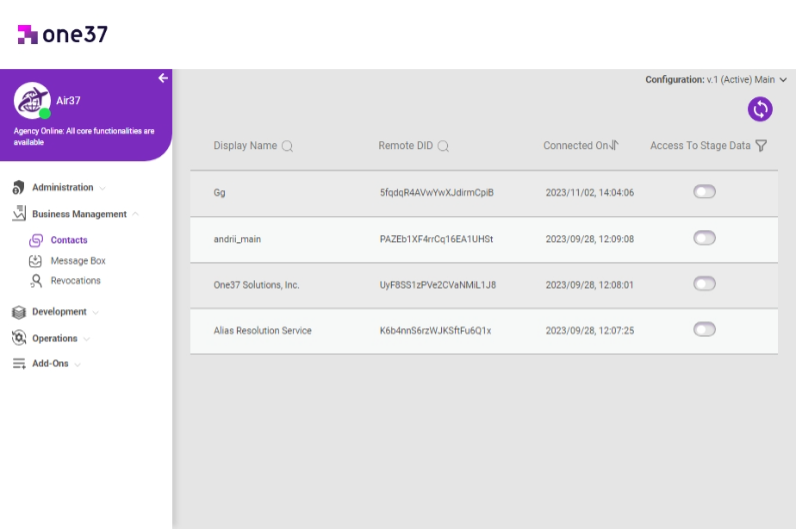
To access the Contacts page, navigate to the Business Management section and select "Contacts" which is the first page listed under this section.
Deleting Contacts
There are two ways to delete contacts:
-
Deleting Contacts Individually:
- Hover your mouse over the contact you want to delete.
- Click on the "Red Trash Bin Icon" button located at the right side of the respective row.
- A confirmation prompt will appear. To proceed, type "DELETE" into the provided field.
-
Deleting Multiple Contacts at Once:
- Hover your mouse over the contacts you want to delete.
- Click on the checkboxes located at the left side of each respective row.
- Click the "Delete Selected" button displayed above the contacts table.
- A confirmation prompt will appear. To proceed, type "DELETE" into the provided field.
warningThe user will still see the connection in their wallet app and any credentials previously issued to them will still remain valid. If a user removes a connection from their wallet, that business connection will also be removed.
Controlling Staging Workflow Access
Granting access to stage data allows the user to access and test any staging data on their mobile wallet, while removing access will restrict this capability.